Get the ultimate toolkit to film, edit and upload quality social video for your business. This Go Motion Academy Masterclass In Camera & Editing Skills is fully online and runs 27 – 28 August 2020.
In this live interactive workshop, you’ll learn how to film and edit simple, yet professional-looking social video, as well as techniques around specific types of content, like thought-leadership, demos, tutorials, interviews and everything in between.
But you won’t just learn technical skills.
The course will give you the editorial insight to tell a story really well, and the ability to further enhance it.
You’ll be able to film and edit your own video content using television techniques, with easy apps and software that you can start using straight away.
This is expert training delivered by broadcast professionals.
What will you get?
- Practical training with tools that you can use straight away
- The most up-to-date video marketing information
- Industry examples and real-life tips
- Great group sizes (10 seats) for maximum attention
- Tried and tested reference materials
- A digital badge is awarded on course completion
What will you actually learn?
-
THE THINGS THAT WILL CATCH YOU OUT
The three enemies of filming – power, storage and hazards!
-
EQUIPMENT
Learn what accessories you need to shoot great video, and get our tried-and-trusted recommended gear list.
-
USING VIDEO APPS FOR FILMING WITH YOUR PHONE
Here you’ll learn how to get excellent results from just your smartphone, using leading camera apps.
-
UNDERSTANDING COMPOSITION
How is it that some videos look professional and others don’t? Normally it’s not just a question of technical standards, but of good composition.
-
MAKING THE CUT
This is the ‘scissors section’! You’ll learn the correct ways to cut a clip.
-
ADDING CUTAWAYS
Cutaways are the pictures that tell your story without words. You’ll learn how to use them to advantage.
-
ADDING MUSIC
You’ll get sources for cost-free copyright-free music to add to your videos. And you’ll learn how to add music so it’s technically correct.
-
ADDING TEXT AND GRAPHICS
Critical for social video: subtitles and on-screen text. How to use brand fonts and generate on-brand end-boards.
-
EXPORT
Find out the optimum settings for exporting your finished piece.
…And a whole lot more besides!
What equipment do I need to take this course?
You just need your smartphone and a laptop, both ideally not more than three years old – and where you can actually see your desktop underneath all the folders 🙂
The tutor will let you know the apps and the free editing software to download as soon as you’re booked in.
They work on iOS /Android and PC/Mac, and they’re awesome.







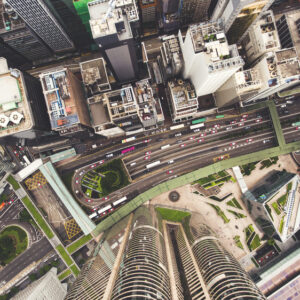




Comments